Knowing your competitors’ prices is essential for success. Gain a competitive edge by using competitor price tracking on Google Shopping to:
- Increase Sales: Identify pricing sweet spots to attract more customers without sacrificing profit margins.
- Optimize Pricing Strategy: Make informed decisions based on real-time competitor data, maximizing your return on ad spend.
- React Quickly to Market Changes: Respond to competitor price adjustments and seasonal trends to stay ahead of the curve.
This guide explores various methods to track competitor prices on Google Shopping, from free built-in tools to advanced solutions, while incorporating the latest updates in Google Shopping functionality.
Table of Contents
Data-Driven Insights: How Pricing Impacts Google Shopping Performance
We analyzed over 6,500 products across various industries to uncover pricing strategies that drive conversions.
Key Findings
- Price vs. Conversion Rate: Generally, lower prices lead to higher conversion rates, but it’s not the only factor.
- Psychological & Marketing Factors: Brand reputation, perceived value (e.g., BOGO offers), and a user-friendly interface can influence purchases even at higher prices.
- Understanding Customer Value Perception: It’s crucial to communicate the added value customers receive for a higher price point.
By combining competitor price data with your product feed, you can use price factors to set more granular bids. Price factor refers to the relative price of your product compared to the market average.
Example Calculation:
- If the market average price of a product is $50 and your price is $45, your price factor is -10%.
- If your price is $55, your price factor is +10%.
- Group products based on their price factor to adjust bidding accordingly.
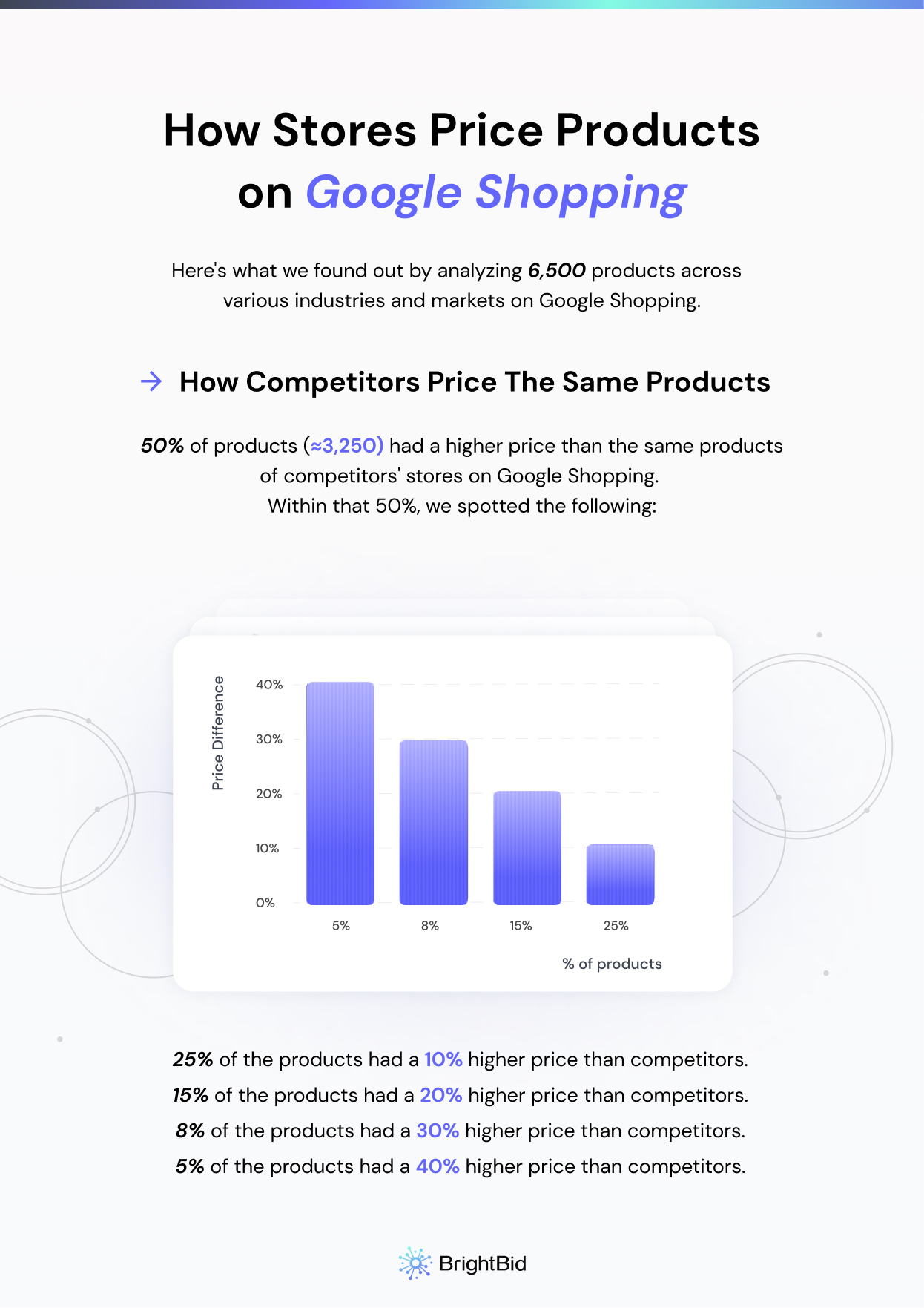
Aduit Your Ad Campaigns For Free
Uncovering Your Competitor’s Pricing Secrets on Google Shopping
1. Using Competitor Price Comparison in Google Merchant Center

The Price Competitiveness Report in Google Merchant Center provides essential insights into:
- Your Average Product Price – how your price appears to your target audience.
- Benchmark Product Price – the average click-weighted price across all merchants.
- Benchmark Price Difference – the percentage difference between your price and the competitor benchmark.
Google has introduced Merchant Center Next, an updated version of Google Merchant Center, which includes improved diagnostics and recommendations. Merchants should ensure they leverage the latest tools available.

2. Advanced Option: Track Google Shopping Prices with an API
If you’re tech-savvy, Google Shopping price tracking APIs can automate price monitoring. Examples include:
- Scrapy (Python) – A customizable scraping framework.
- Octoparse – A no-code web scraping tool.
- Bright Data – Provides structured competitor price data at scale.
APIs can generate real-time reports but require technical expertise.

3. Simplify Tracking with Ready-Made Tools
Not a developer? Use ready-made tools that offer:
- Automated price tracking (e.g., DataFeedWatch, Prisync, Price2Spy)
- Competitor pricing dashboards
- Historical pricing trends
These tools provide a balance between usability and advanced insights.
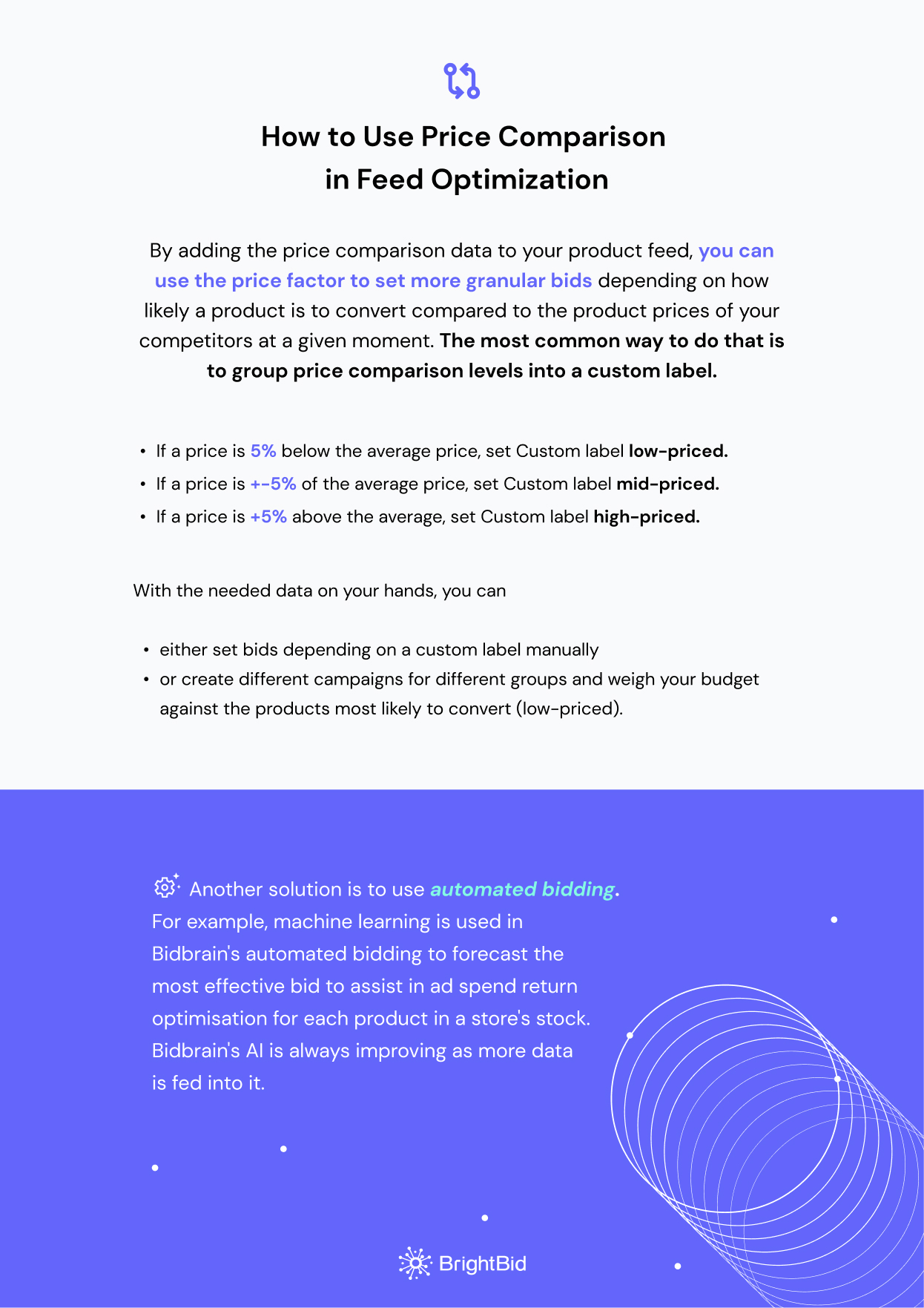
4. Limited Use Case: Google Shopping Price Tracking
Google’s built-in price tracking is primarily for consumers. It allows:
- Monitoring specific competitor products (manual setup required)
- Price drop alerts (available in the U.S. via the Google app)
- Tracking a few products, but not scalable for large inventories
For business-scale tracking, third-party tools or APIs are recommended.
Aduit Your Ad Campaigns For Free
The Impact of Performance Max and Google Merchant Center Next on Price Tracking
Google’s Performance Max campaigns now dominate Google Shopping Ads. This AI-driven campaign type automates many pricing-related optimizations.
How Price Tracking Integrates with Performance Max
- Performance Max uses product feeds to optimize Shopping Ads.
- Pricing affects bid adjustments, but the AI determines final bid levels.
- Asset Groups & Pricing: Merchants can segment asset groups based on price competitiveness.
- Audience Signals: High-income audiences may be less price-sensitive, allowing for flexible pricing strategies.
Google Merchant Center Next has also introduced:
- A redesigned interface with more intuitive analytics.
- Stronger price diagnostics to highlight where you might be over- or under-pricing.
- Integration with Google Ads to provide better conversion insights.
Choosing the Right Competitor Price Tracking Method for Google Shopping
To recap:
- Google Merchant Center’s Price Competitiveness Report is a free and essential tool.
- Third-party tools provide advanced features like historical data and automation.
- APIs allow custom automation for businesses with in-house developers.
- Google Shopping’s consumer price tracking is not suitable for large inventories.
The best method depends on your product range, budget, and technical expertise. By choosing the right approach, you can gain valuable competitor insights to refine your pricing strategy.
Also, see these blog posts for more tips on Google Shopping optimization:
- What Are Google Shopping Ads? Best Practices Guide (2024)
- Google Shopping Feed Optimization Tips You Must Try
- 6 Essential Google Shopping Optimization Tips
- Top Google Shopping Issues and How to Fix Them
- 5 Ways to Find Google Shopping Keywords
- 8 Google Shopping Ads Extensions
- How to Use Google Shopping for Local SEO
- Creating a Google Shopping Product Feed
- Google Shopping CSS: Why and How to Use It
Google Shopping Price Tracking and Pricing FAQ
Why is tracking competitor prices important for Google Shopping?
Tracking competitor prices allows you to optimize your pricing strategy, maximize your return on ad spend (ROAS), and stay ahead of market changes. It helps you identify pricing sweet spots to attract more customers without sacrificing profit margins.
What is the Price Competitiveness Report in Google Merchant Center?
It’s a free tool within Google Merchant Center that shows how your product prices compare to those of other sellers on Google Shopping. It provides insights into your average product price, the benchmark price, and the price difference.
Can I use Google's built-in price tracking to monitor my competitors?
Google’s built-in price tracking is primarily for consumers. It’s useful for tracking price drops on a small number of products but is not scalable for businesses with large inventories.
What are the benefits of using third-party price tracking tools?
Third-party tools offer automated price tracking, competitor pricing dashboards, historical pricing trends, and more advanced features. They save time and provide detailed insights for informed pricing decisions.
Do I need technical skills to track competitor prices using APIs?
Performance Max automates many pricing-related optimizations using product feeds. While you can track competitor prices, the AI in Performance Max determines the final bid levels and ad delivery based on various factors, including pricing and audience signals.
What is Google Merchant Center Next, and how does it help with price tracking?
Google Merchant Center Next is the updated version of Google Merchant Center with a redesigned interface and improved diagnostics. It provides stronger price diagnostics to help you identify over- or under-pricing and integrates with Google Ads for better conversion insights.
What is a "price factor" and how is it calculated?
The price factor refers to the relative price of your product compared to the market average. It is calculated by determining the percentage difference between your price and the market average price. For example, if the market average is $50 and your price is $45, your price factor is -10%.
How do audience signals in Performance Max affect pricing strategies?
Audience signals can influence the effectiveness of price-based strategies. For example, high-income audiences may be less price-sensitive, allowing for more flexible pricing.
Which price tracking method is best for my business?
Start with Google Merchant Center’s free report. For advanced tracking, use third-party tools or APIs. To maximize ROI and automate competitive bidding (including price-driven adjustments), consider AI solutions like BrightBid, which frees up time and optimizes campaigns.
 ” />
” />
 ” />
” />
 ” />
” />
 ” />
” />
 ” />
” />
 ” />
” />