Table of Contents
Running Google Ads isn’t just about setting budgets and writing ad copy. It’s about filtering signal from noise—knowing which keywords drive results and which ones bleed your budget. BrightBid’s AI-powered Keyword Filtering turns that guesswork into strategy.
With real-time suggestions, precise match types, and direct cost-saving insights, BrightBid makes sure every click works harder. Here’s how its keyword optimization engine helps you protect ROI while scaling what performs.
Audit your ads for free
Why Filtering Keywords Matters More Than Ever
Even well-structured Google Ads campaigns are prone to keyword bloat. Broad matches, irrelevant search terms, and outdated ad group structures can:
- Drive up CPA
- Lower CTR
- Drain budget with zero conversions
BrightBid addresses these issues directly with a three-pronged keyword filtering system: Negative Keywords, Paused Keywords, and Positive Keywords.
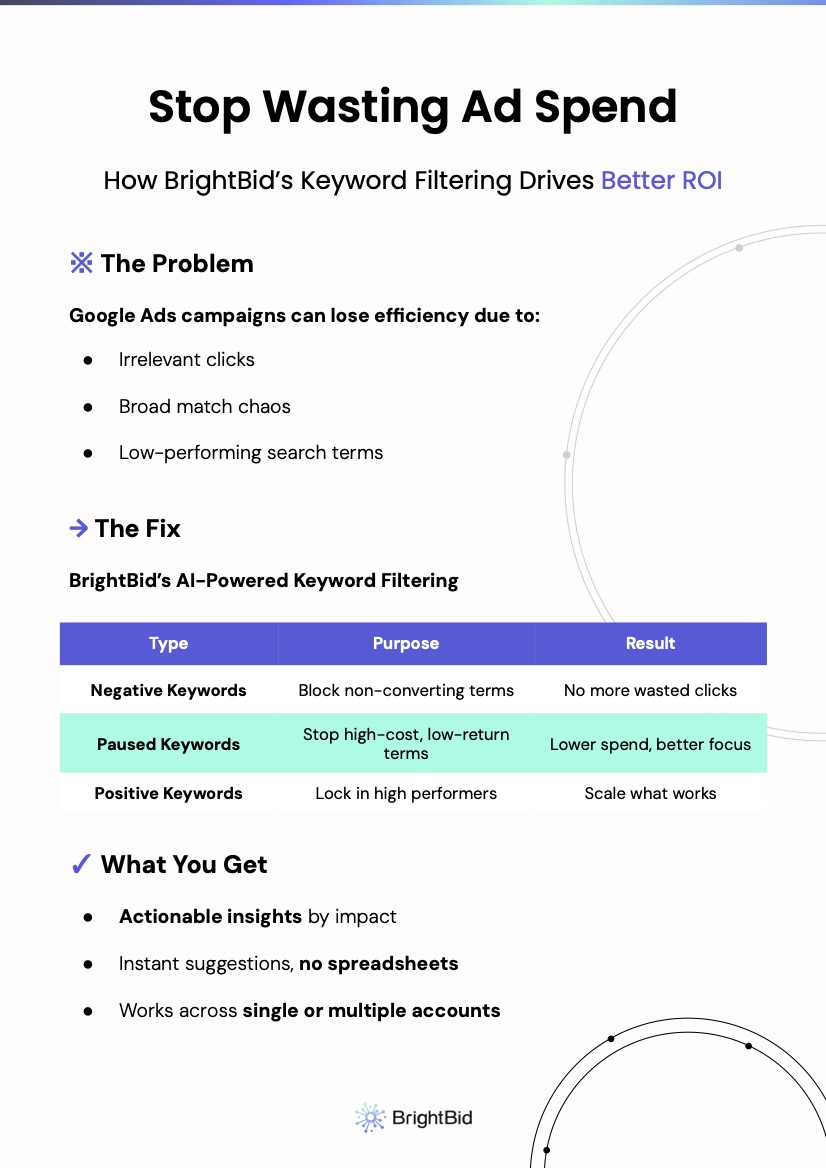
Negative Keywords: Cut the Waste, Boost the Return
In BrightBid, keywords flagged for exclusion appear under “Negative Keywords” with clear justifications:
- Poor Performance (CPA)
- Irrelevant to intent
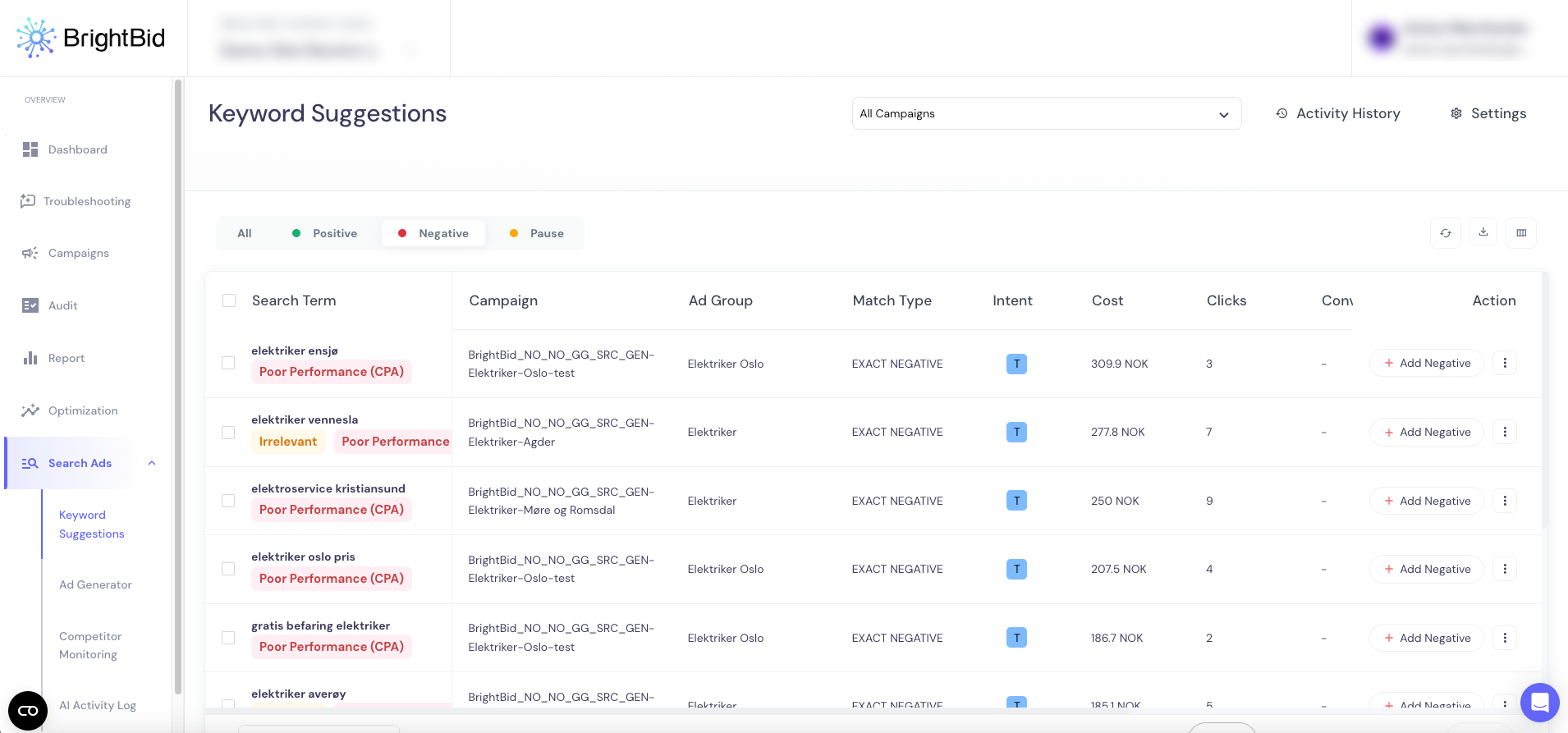
Each term is shown with exact cost, click volume, and conversion rate—if any. For instance:
- “elektriker vennesla” (“an electrician in Vennesla”) — 277.8 NOK spent, 7 clicks, 0 conversions
- Suggested: Add as Exact Negative
With one click, these underperformers are excluded from your campaign. That means no more paying for noise.
Pause Keywords: A Smarter Way to Reassess Broad Matches
Sometimes a keyword isn’t irrelevant, but it’s simply not converting. BrightBid flags these with a “Pause” suggestion:
- Match Type: PAUSE BROAD
- Tags: High Cost, Poor CPA
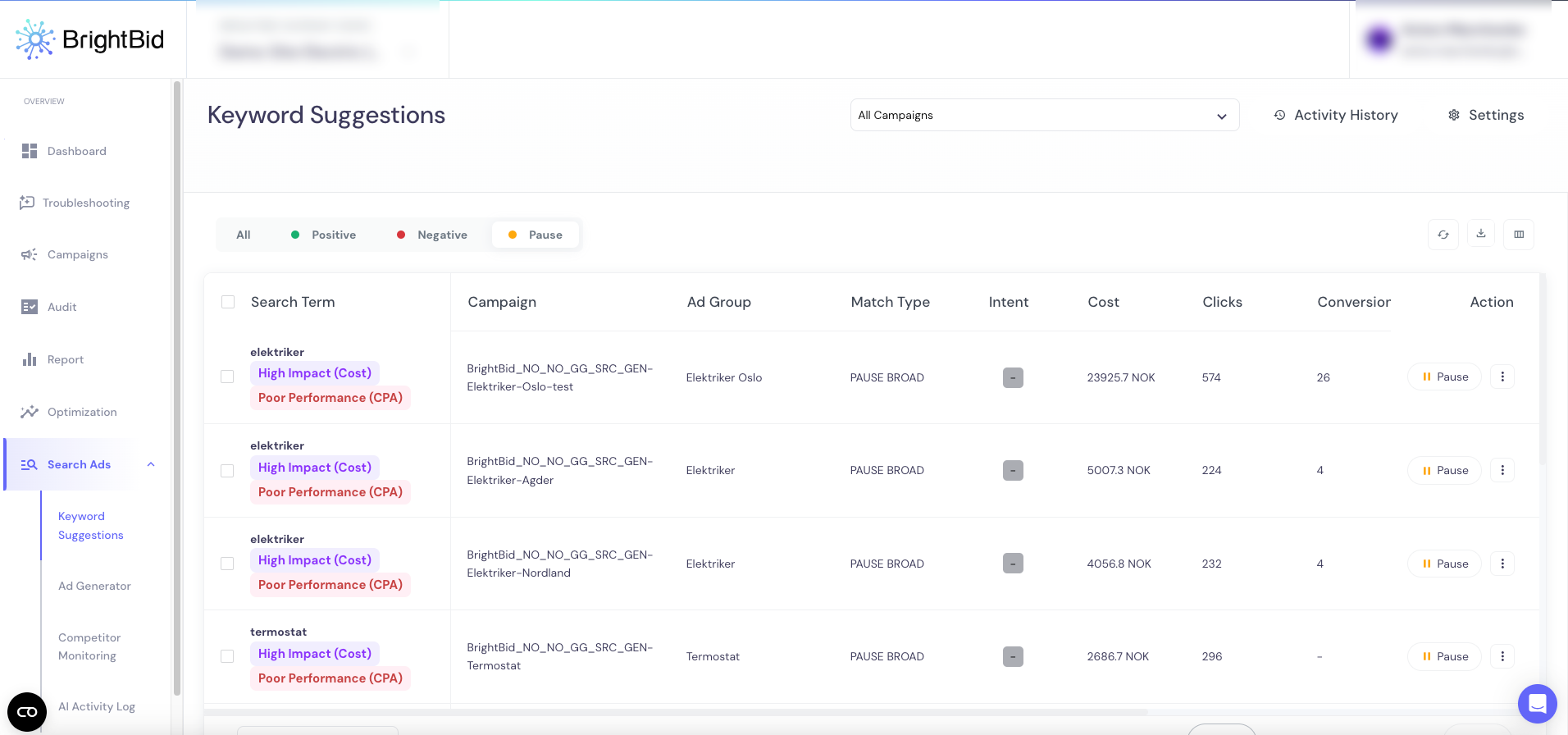
Examples:
- “elektriker” (“electritian”) — 23,925.7 NOK spent, 574 clicks, 26 conversions
- CPA too high compared to benchmark? BrightBid suggests pausing it.
This feature is especially useful for reigning in runaway spend from overly broad match terms.
Positive Keywords: Lock In the Winners
BrightBid doesn’t just filter out the bad—it promotes the good. Keywords flagged as Positive show:
- Strong Performance (CPA)
- High CTR and conversion consistency
- Relevant intent and match type suggestions
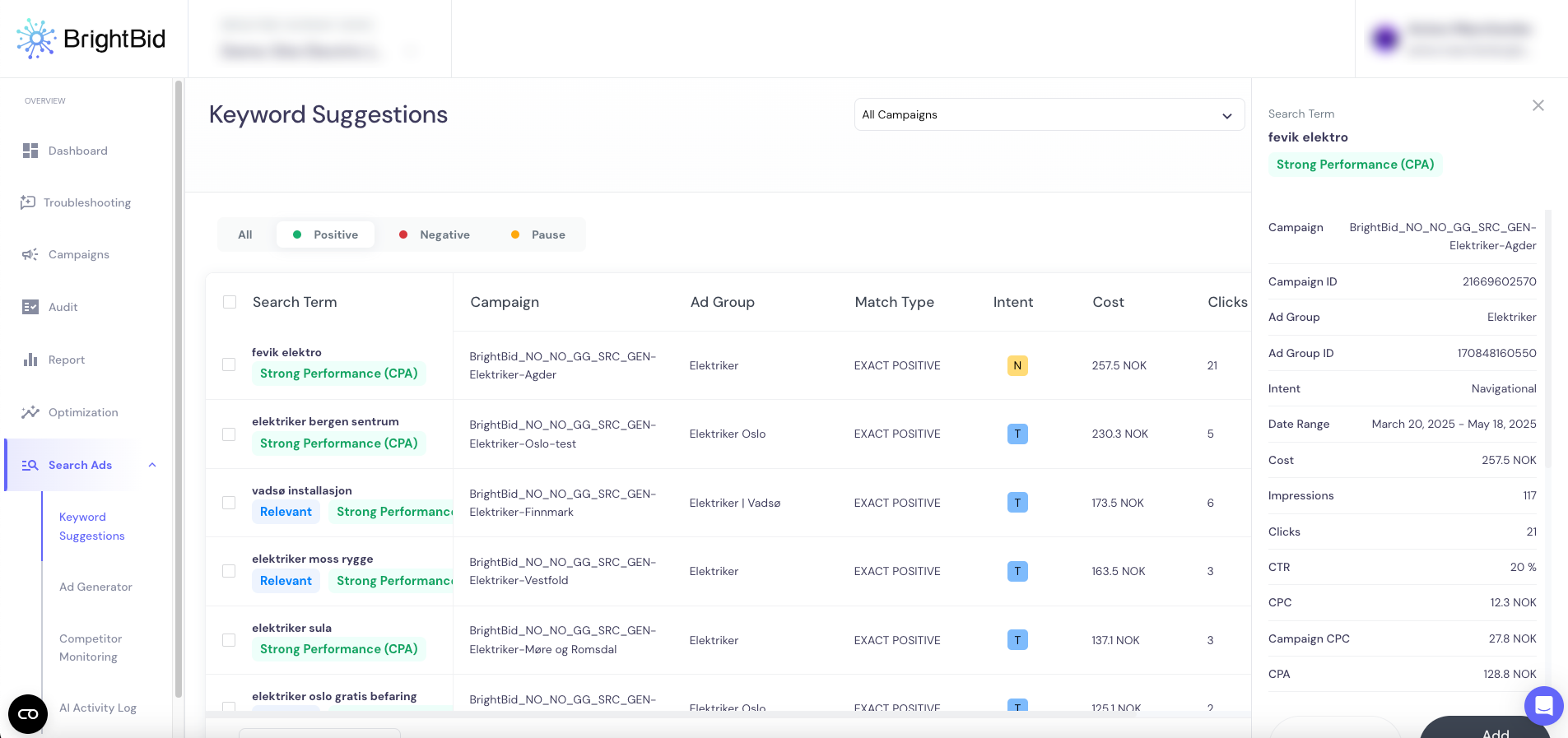
You can promote these terms as Exact Positives with a click. Example:
- “fevik elektro” (“fevik electric”, a local electric company in Norway) — 257.5 NOK spend, 21 clicks, 2 conversions
- Labeled: Strong Performance (CPA) → Suggested Action: Add Positive
This is how BrightBid ensures you’re scaling what actually works.
Keyword Filtering in Action: Real Interface, Real Impact
BrightBid’s Keyword Suggestions interface lets you:
- Filter by Positive, Negative, or Pause
- See term-level performance: Cost, Clicks, CPC, CPA
- Apply changes instantly with Add Negative, Pause, or Add Positive actions
The value is more than automation. It’s clarity and control.
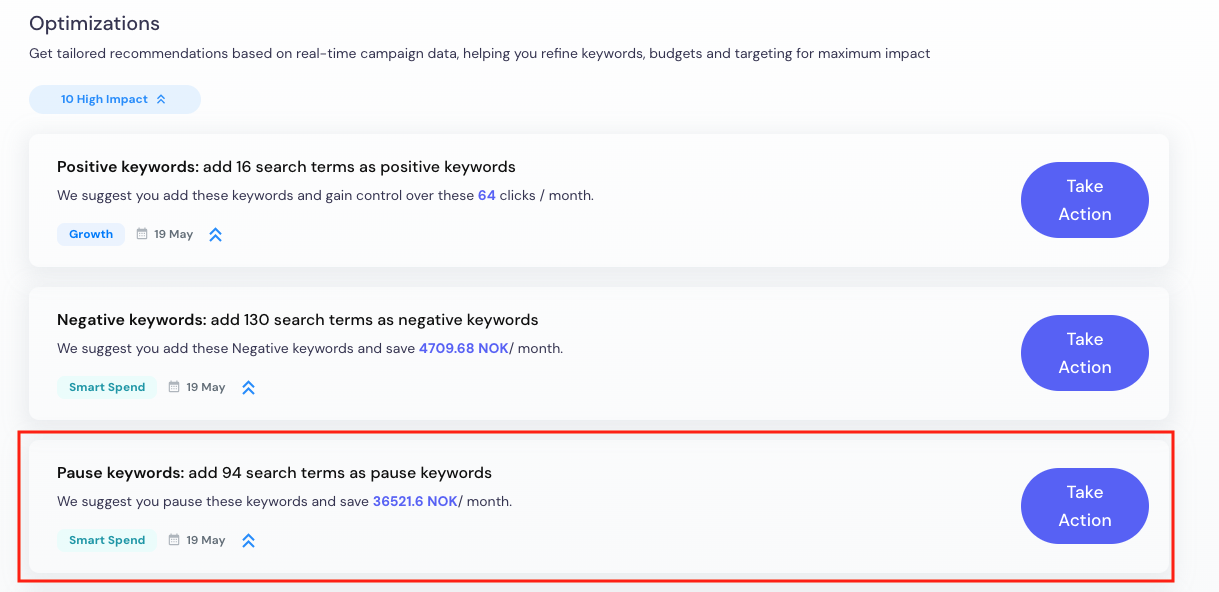
Pausing 94 underperforming keywords, for example, is projected to save 36,521.6 NOK/month. Excluding 130 irrelevant terms can instantly recover 4,709.68 NOK/month. That’s real ROI recovery—not theoretical fluff.
Audit your ads for free
Bonus: Landing Page Experience & Keyword Quality
BrightBid also ties keyword performance to Landing Page Experience, showing you:
- Which keywords are sending traffic to “below average” landing pages
- Their Quality Score (e.g. 1/10 or 3/10)
- The specific URLs involved
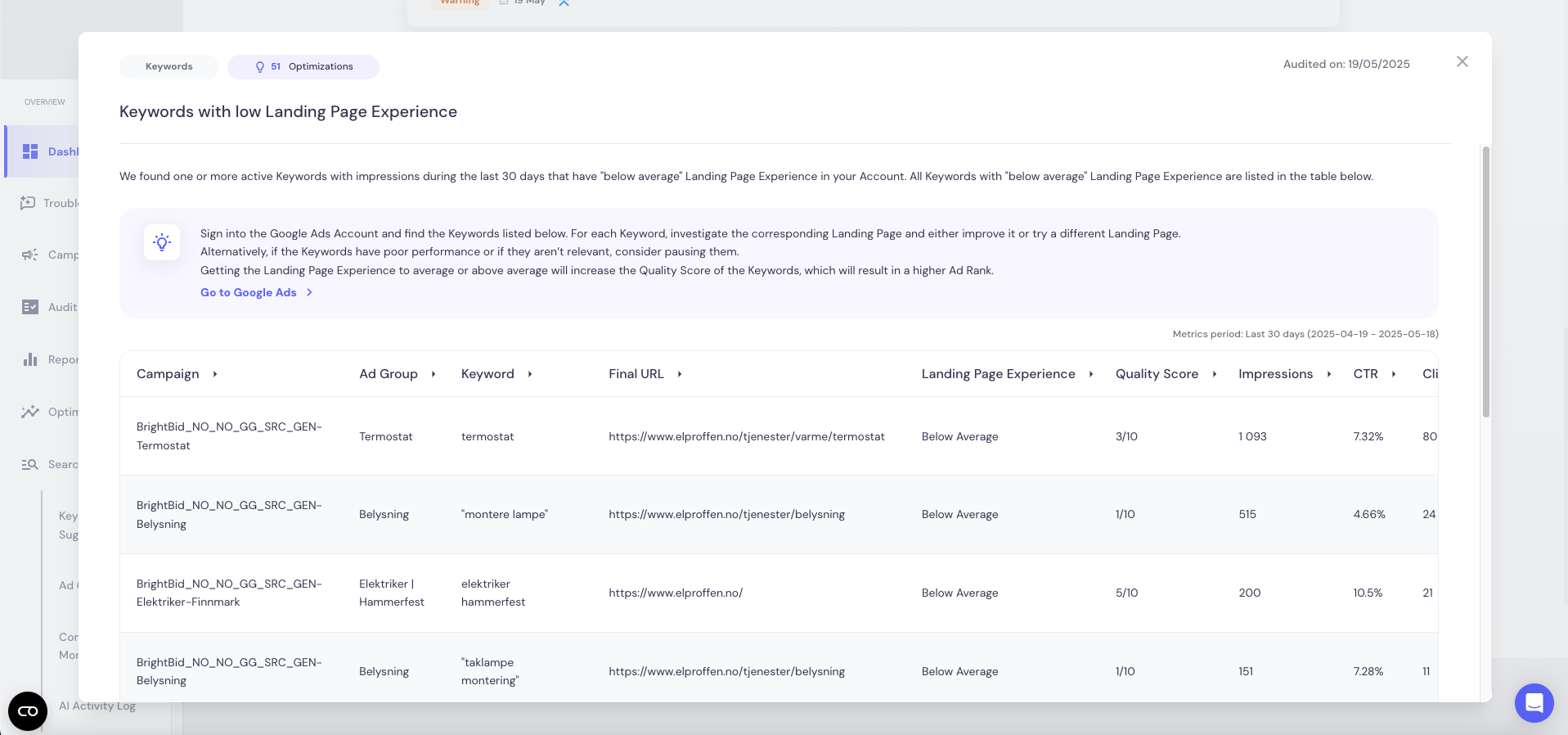
You can then optimize your landing pages or pause the keyword altogether—improving both user experience and Ad Rank.
AI That Doesn’t Just Report—It Fixes
BrightBid’s keyword filtering tools are not dashboards for data. They’re decision engines.
They let you:
- Act faster
- Spend smarter
- Grow on the foundation of what actually works
And it’s not limited to pros. Whether you’re managing 1 account or 50, BrightBid simplifies the complexity of Google Ads into clear, confident action.
Ready to stop wasting budget and start optimizing smarter? Run a free audit now.
BrightBid Keyword Filtering: FAQ
1. What is keyword filtering in Google Ads?
Keyword filtering is the process of identifying and managing search terms that either contribute positively or negatively to your ad performance. It involves excluding underperforming or irrelevant keywords, pausing inefficient broad matches, and reinforcing high-performing keywords.
2. Why is keyword filtering more important in 2025?
Even well-built campaigns suffer from keyword bloat due to:
- Broad match overreach
- Irrelevant traffic
- Outdated targeting
These issues can increase cost-per-acquisition (CPA), lower click-through rates (CTR), and waste budget. BrightBid addresses this with AI-powered filtering tools to improve ROI.
3. What are the three types of keyword filters used by BrightBid?
BrightBid uses a three-pronged filtering approach:
- Negative Keywords – keywords that waste budget and yield no conversions
- Paused Keywords – keywords with high cost and poor CPA, often broad matches
- Positive Keywords – keywords with consistent conversions and strong intent
4. How does BrightBid handle negative keywords?
Keywords with low or no conversions, high spend, or irrelevant intent are flagged under “Negative Keywords.” Each term shows:
- Cost
- Clicks
- Conversion rate
Suggested action: Add as Exact Negative to stop paying for irrelevant traffic.
5. What does pausing a keyword mean?
Pausing is a soft removal of keywords that aren’t necessarily irrelevant but are too expensive or underperforming. BrightBid recommends pausing broad match terms with:
- High cost
- Low or inconsistent conversions
- Poor CPA performance compared to benchmarks
6. What qualifies as a positive keyword in BrightBid?
Positive Keywords are high-value terms that consistently perform well. Criteria include:
- Strong CPA
- High CTR
- Intent relevance
You can add them as Exact Positives to double down on what works.
7. Can I see performance data at the keyword level?
Yes. BrightBid’s interface displays:
- Term-by-term cost
- Click volume
- CPC and CPA
- Suggested action (Negative, Pause, or Positive)
8. What are some real examples of ROI improvements with BrightBid?
- Pausing 94 underperforming keywords saved 36,521.6 NOK/month
- Excluding 130 irrelevant keywords recovered 4,709.68 NOK/month
This shows how filtering delivers direct cost savings.
9. Does BrightBid help with landing page quality too?
Yes. BrightBid connects keyword data with Landing Page Experience and Quality Score:
- Shows which keywords lead to low-rated pages
- Displays Quality Scores (e.g., 1/10)
- Allows you to improve the page or pause the keyword
10. How is BrightBid different from traditional ad dashboards?
BrightBid doesn’t just show data—it makes decisions easier. Its AI tools help you:
- Act in real time
- Prioritize profitable traffic
- Simplify campaign management
It’s designed for advertisers of all experience levels.
11. How do I start using BrightBid’s keyword filtering?
You can begin by running a free ad audit with BrightBid. It’ll show where you’re losing money—and where you could be gaining it.
 ” />
” />
 ” />
” />
 ” />
” />
 ” />
” />
 ” />
” />
 ” />
” />