Table of Contents
AI Isn’t Magic — It’s Math (and You’re the Teacher)
Performance Max is a marvel. But left unattended, it’s like a self-driving car with no destination and a bag of potato chips stuck on the GPS.
The truth is this: Google’s AI is powerful — but it only learns from the inputs you give it. That means your targeting, your ads, your landing pages, your conversion tracking — all of it becomes the data this “black box” uses to decide who sees what and when.
So the question isn’t “Why is my campaign underperforming?”
It’s: “What have I been teaching my AI?”
Audit your ads for free
1. What Are “Signals” in Google Ads (and Why They Matter)
In Performance Max, you don’t use keywords the old-school way. Instead, you feed the machine with signals — clues about what kind of user is most likely to convert.
These include:
- Audience signals (who you think is your buyer)
- Creative assets (what messages and visuals you feed the AI)
- Landing page URLs (what users see post-click)
- Product feed data (for eCom campaigns)
- Conversion goals (what “success” means to you)
- First-party data from GA4 or your CRM
The better the signal, the better the targeting.
Bad or vague inputs lead to expensive, erratic campaigns.
2. Garbage In, Garbage Out: How Bad Inputs Sabotage Good Campaigns
Let’s be blunt. AI won’t fix:
- Sloppy conversion tracking
- Disapproved or generic ad assets
- Missing or outdated negative keywords
- Bloated product feeds
- Weak audience targeting
Here’s where BrightBid steps in:
The Audit Score gives you a diagnostic of your account’s signal quality — covering over 60 real checks. It flags problems like disapproved sitelinks, tracking issues, or missing CPC caps.
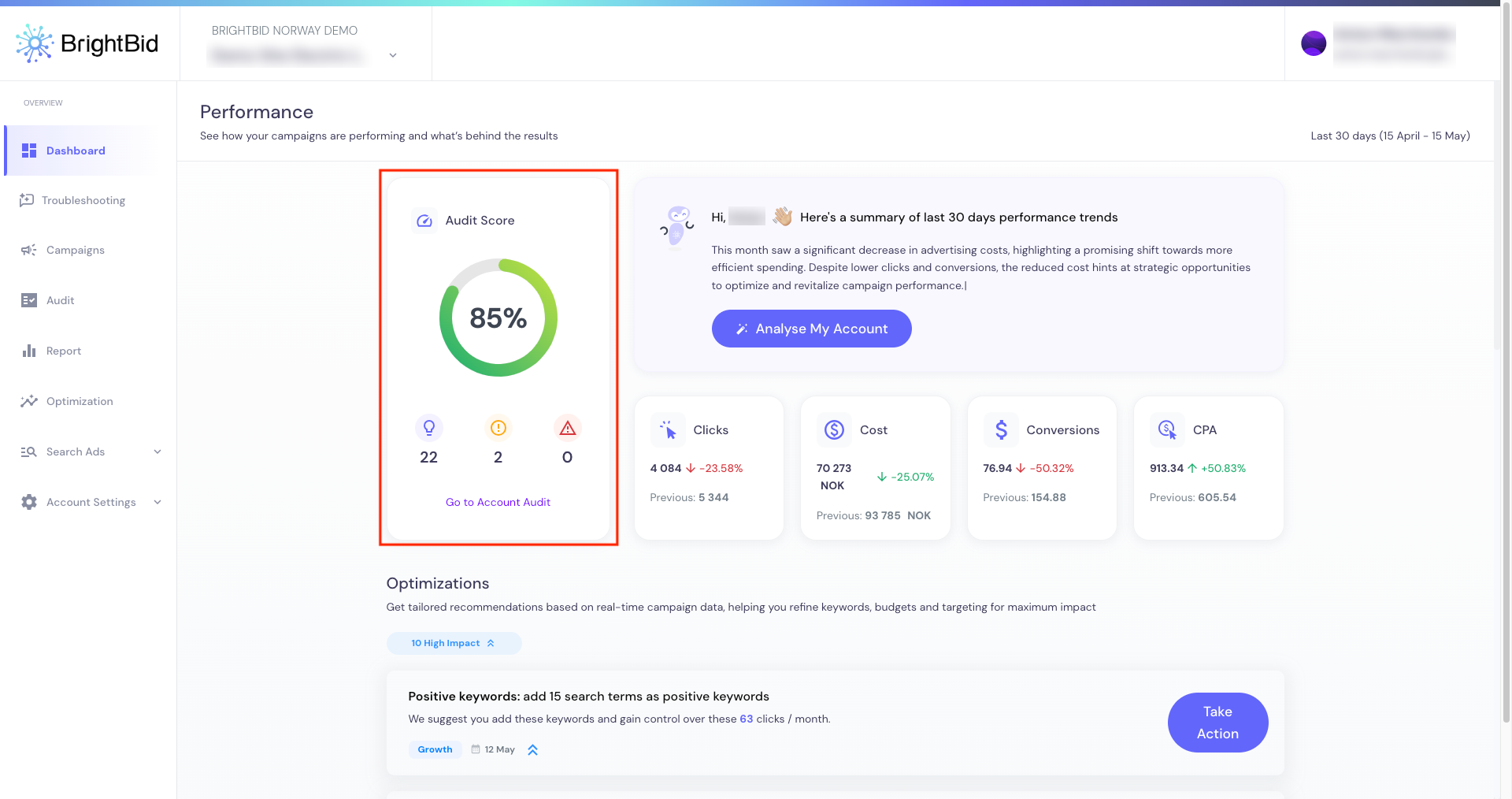
Think of it like a health report for your AI training environment.
3. High-Impact Signals You Can Actually Control
a. Audience Signals That Actually Guide the AI
Use intent-rich sources like:
- GA4 audience segments (e.g. cart abandoners)
- CRM lists of high-LTV customers
- Lookalike audiences based on past converters
In BrightBid, structured first-party audiences act as premium fuel for its optimization engine — amplifying results when combined with clean conversion data and targeted keyword insights.
b. Keyword Signals: The Hidden Backbone
Even though PMax doesn’t use keywords directly, search term patterns still matter — a lot. BrightBid constantly analyzes terms, categorizing them into:
- Positive keywords: “Add these for more control”
- Negative keywords: “Exclude and save spend”
- Paused keywords: “Temporarily park underperformers”
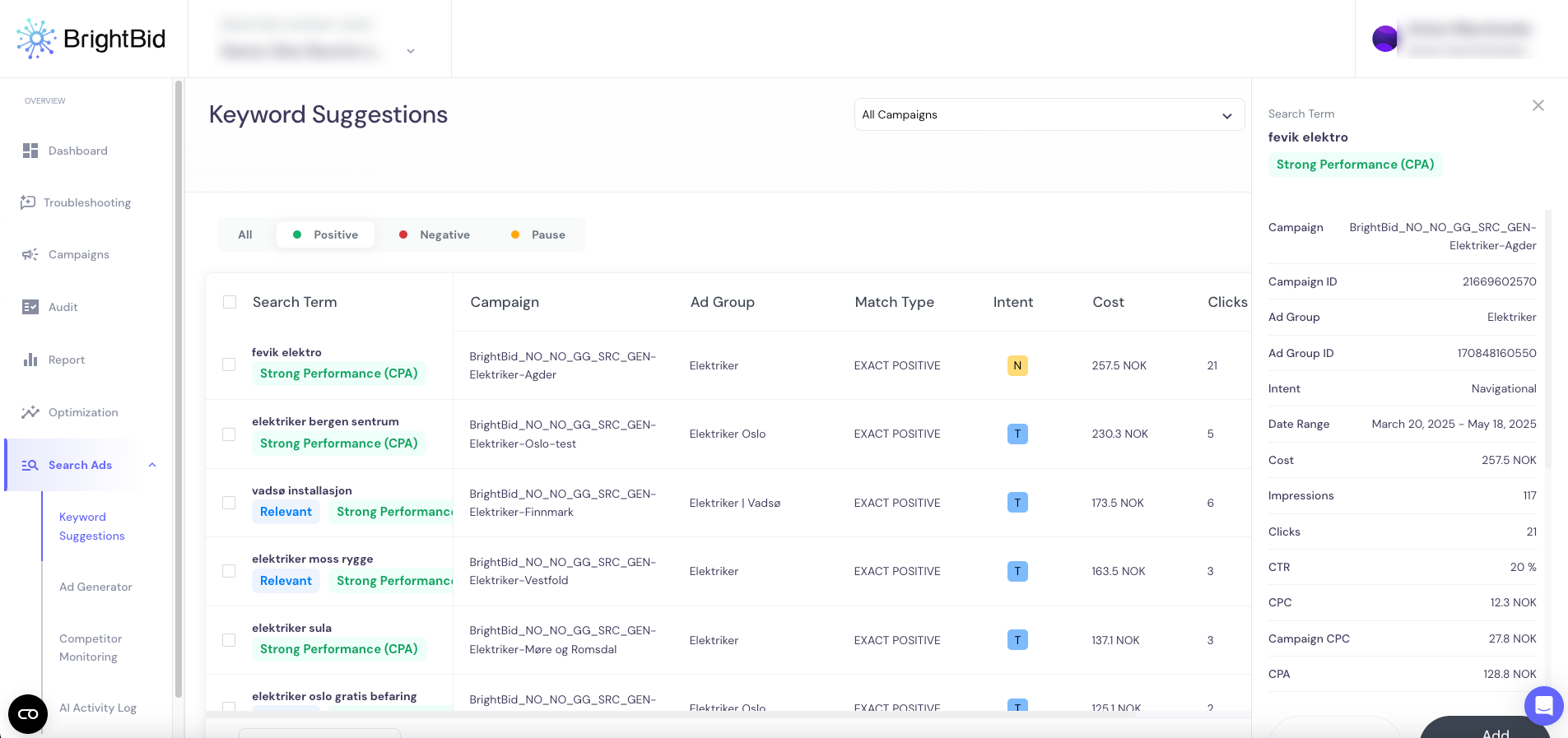
These are instant AI training levers. With BrightBid, you can act with one click — no CSVs, no guesswork.
c. Creative Assets: Your Prompt to the Algorithm
The AI doesn’t know nuance — but it does respond to patterns in tone, visuals, and layout.
- B2B SaaS? Don’t use stock images of people high-fiving
- Ecom fashion? Invest in high-quality lifestyle imagery
- All campaigns? Match asset tone to buyer intent
You’d be surprised how many campaigns tank because their assets teach the AI to aim completely wrong.
d. Landing Pages and Feed Hygiene
The machine crawls your landing pages. If the content is vague, off-topic, or overloaded, it dilutes relevance. Same goes for product feeds — old pricing, missing GTINs, or inconsistent categories all cloud AI judgment.
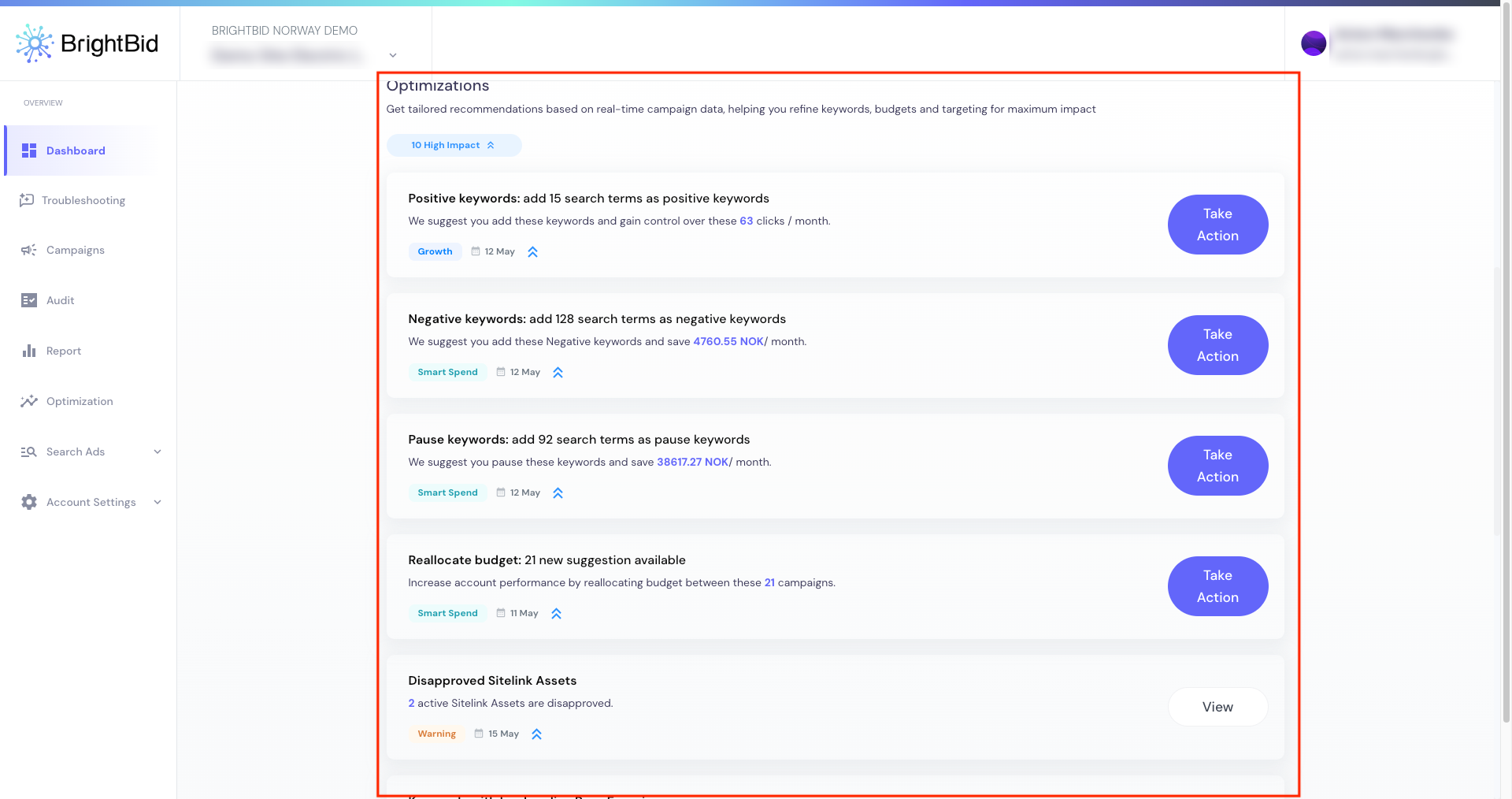
BrightBid’s audit highlights issues like missing price assets, disapproved sitelinks, or budget-limited campaigns — with clear recommendations for each.
4. Conversion Tracking: Teach the Machine What Success Actually Looks Like
If your main conversion is “user scrolled 50% of the page,” congrats — your AI is learning to chase attention spans, not revenue.
Use:
- Enhanced Conversions
- Offline Conversion Imports from CRM
- Clear primary goals (not fluff metrics)
BrightBid’s audit will highlight noisy or broken conversion setups, ensuring your campaign isn’t optimizing for the wrong outcomes.
5. Reallocating Budget = Reallocating Intelligence
Some campaigns crush it. Others coast. But your AI doesn’t know unless you reassign budget deliberately.
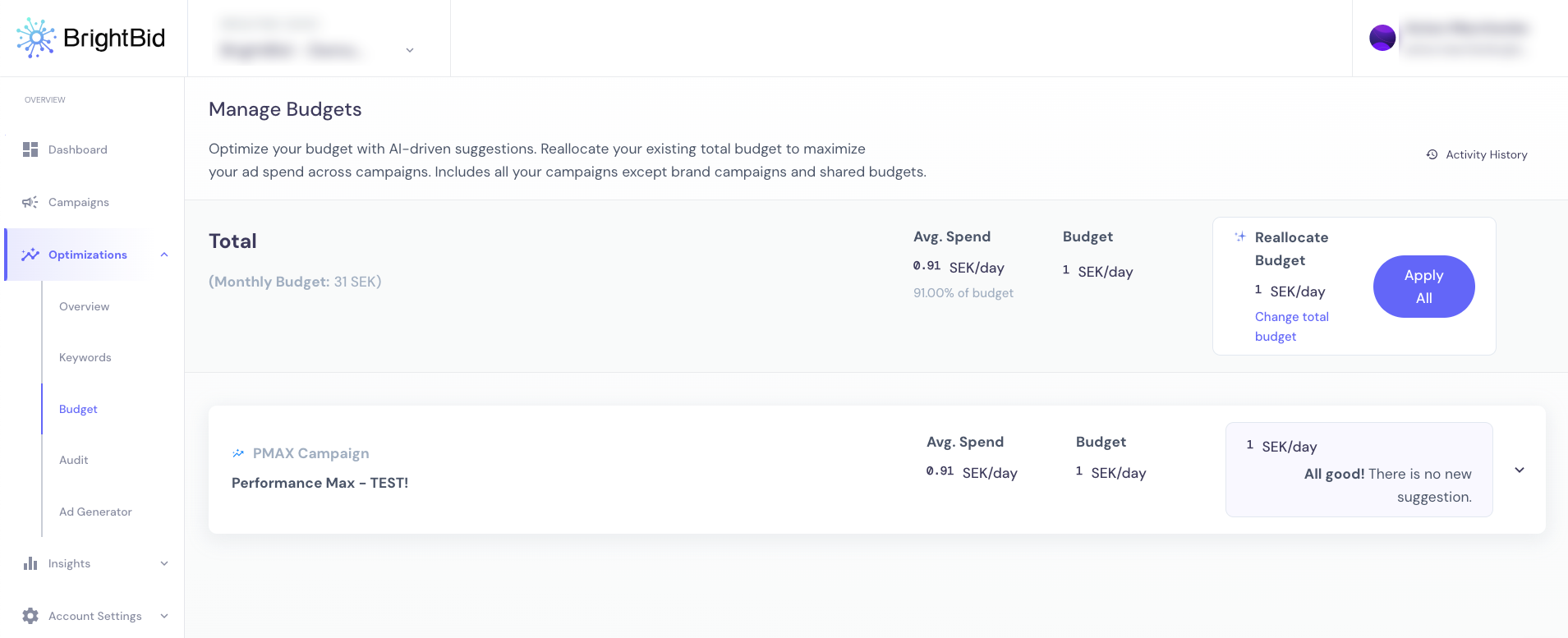
With BrightBid’s Budget Allocator, you get data-backed suggestions to:
- Shift budget between campaigns with better ROAS or lower CPA
- Cap any movement to ±20% to avoid risk
- Apply changes with a click — no spreadsheets required
It’s not just efficiency — it’s smarter AI evolution over time.
6. Your Campaign Is a Feedback Loop — Not a One-Time Setup
Performance Max is iterative. You’re not “launching” a campaign. You’re training a system that learns based on repeated signals.
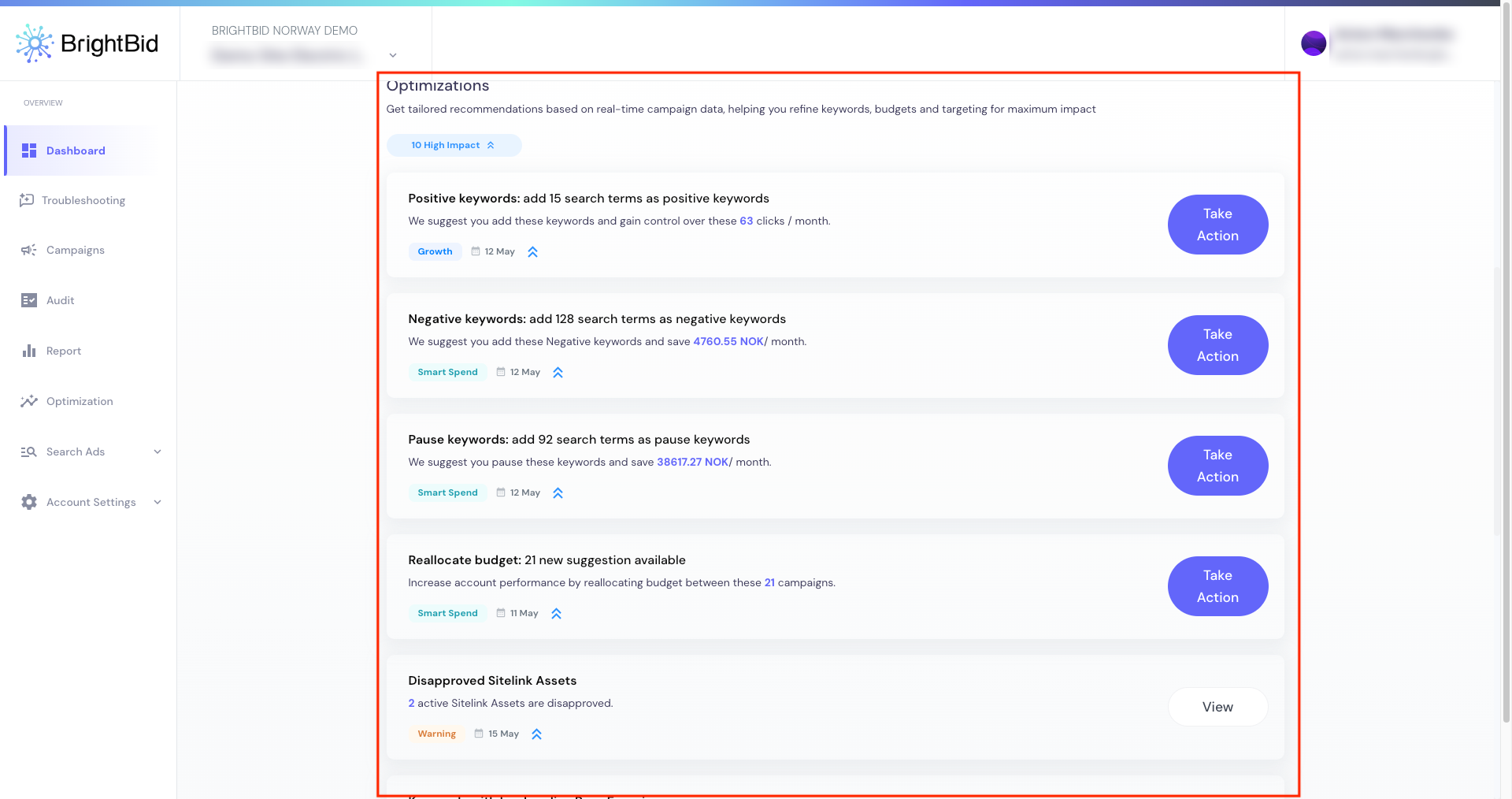
That’s why BrightBid constantly suggests new actions — not in bulk, but filtered for what’s actually impactful.
Pre-Launch AI Training Checklist
| Ask Yourself | Why It Matters |
|---|---|
| Have I defined my most valuable audience? | So the machine doesn’t guess randomly |
| Is my conversion tracking rock solid? | Or I’ll be optimizing toward junk |
| Are my assets high quality & intent-aligned? | To teach the AI what resonates |
| Am I feeding new data regularly? | Or letting my campaign decay |
Bonus: What BrightBid Does for You (Quietly, Behind the Scenes)
- Runs daily audits to flag weak signals
- Surfaces only high-impact keyword actions
- Suggests budget reallocation based on real performance
- Flags asset issues before they break your setup
- Gives you one-click actions to fix everything
It’s like an AI whisperer in your corner — so you can spend less time guessing and more time scaling.
Conclusion: Your AI Is a Fast Learner — but You’re Still the Teacher
The AI isn’t lazy. It’s obedient.
Give it weak signals, and it will follow them into the void.
Give it clarity, structure, and focus — and it will reward you with results.
So the next time your campaigns underperform, ask:
What have I been teaching my machine?
Run a Free BrightBid Audit Today. See what your AI is really learning — and fix your weak signals before they cost you more.
 ” />
” />
 ” />
” />
 ” />
” />
 ” />
” />
 ” />
” />
 ” />
” />